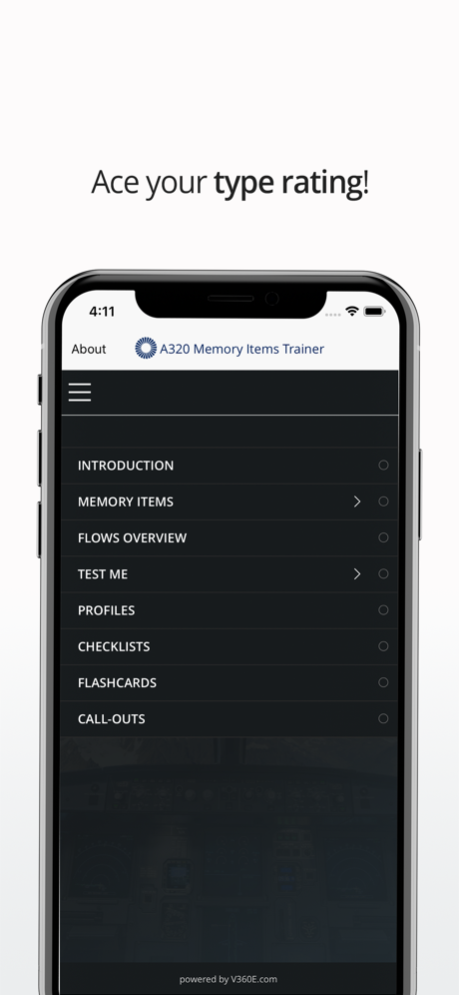A320 Memory Items Trainer 2.0.1
Free Version
Publisher Description
**Training content accessible via in-app subscription purchase**
The Airbus A320 Memory Items Trainer lets you learn, practice and test procedures in immersive 360° UHD cockpit from your iPad or iPhone. Prepare for type rating, simulator or flight training, anytime, anywhere.
• Learn procedures in a 360° interactive UHD panoramic photo of the A320 cockpit
• Explore emergency flight profiles and remember what matters, when it matters
• Walk through the flow of actions step by step and learn at your own pace
• Familiarize yourself with the details of each action with rich audio and visual explanations
• Test your knowledge as often as you want – before it really matters
• Review flashcards to check the order of procedures and when you’re ready, test yourself to locate the right actions in the right order
FEATURES:
• All memory items included*
• Emergency flight profiles
• Flashcards for memory items
• Offline availability
• Highly-detailed UHD 360° cockpit
Train anytime, anywhere and ace your cockpit performance.
Full Access subscription
• This app requires subscription, available as an in app purchase, to gain full access to the training content
• Subscriptions are charged $29.99 USD monthly, $39.99 USD quarterly and $69.99 USD annually**
• Payment will be charged to iTunes Account at confirmation of purchase
• You will have full access to the procedure trainer for the duration of the subscription
• Subscription automatically renews for the same price and duration period as the original "one month"/"three months"/"one year" package unless auto-renew is turned off at least 24-hours before the end of the current period
• Account will be charged for renewal within 24-hours prior to the end of the current period at the cost of the chosen package (monthly, quarterly or yearly package)
• Subscriptions may be managed by the user and auto-renewal may be turned off by going to the user's iTunes Account Settings after purchase
• No cancellation of the current subscription is allowed during active subscription period
• You may turn off the auto-renewal of your subscription via your iTunes Account Settings. However, you are not able to cancel the current subscription during its active period
Links to our Terms of Service and Privacy Policy can be found below
Privacy Policy http://ael.aero/privacy/
Terms of Use: http://ael.aero/terms/
* This procedure trainer is for training purposes only and official aircraft documentation shall always be consulted before operating the aircraft.
** Prices are equal to the value that "Apple's App Store Pricing Matrix" determines as the equivalent of the subscription price in $ USD
Sep 13, 2019
Version 2.0.1
- app requires ios 11 or newer
About A320 Memory Items Trainer
A320 Memory Items Trainer is a free app for iOS published in the Kids list of apps, part of Education.
The company that develops A320 Memory Items Trainer is Aviation eLearning. The latest version released by its developer is 2.0.1. This app was rated by 1 users of our site and has an average rating of 2.0.
To install A320 Memory Items Trainer on your iOS device, just click the green Continue To App button above to start the installation process. The app is listed on our website since 2019-09-13 and was downloaded 80 times. We have already checked if the download link is safe, however for your own protection we recommend that you scan the downloaded app with your antivirus. Your antivirus may detect the A320 Memory Items Trainer as malware if the download link is broken.
How to install A320 Memory Items Trainer on your iOS device:
- Click on the Continue To App button on our website. This will redirect you to the App Store.
- Once the A320 Memory Items Trainer is shown in the iTunes listing of your iOS device, you can start its download and installation. Tap on the GET button to the right of the app to start downloading it.
- If you are not logged-in the iOS appstore app, you'll be prompted for your your Apple ID and/or password.
- After A320 Memory Items Trainer is downloaded, you'll see an INSTALL button to the right. Tap on it to start the actual installation of the iOS app.
- Once installation is finished you can tap on the OPEN button to start it. Its icon will also be added to your device home screen.